This article looks at the various upload methods that are available over various bandwidth links (100Mbs, 1Gbs and 10Gbs). Often a question will indicate an amount of data to upload and an available time period and ask what method to use.
| Volume | Method | 100Mb (low) | 1Gbs (med) | 10Gbs (high) |
|---|---|---|---|---|
| 1TB | DataSync | 22 hours | 2 hours | 13 min |
| 10TB | Maybe 1GB link | 9.2 days | 22 hours | 2hours |
| 100TB | 2 Snowballs / 1 snowball edge (takes about a week) | 92 days | 9.2 days | 22 hours |
| 1PB | 20 snowballs / 10 snowball edges | 3 years | 92 days | 9.2 days |
| 10PB | Maybe use one or more 10Gbs link if a few months months to load the data is acceptable | 30 years | 3 years | 92 days |
| 100PB | Snowmobile (takes several weeks to download, move and upload ) | 300 years | 30 years | 3 years |
| 1EB | 10 Snowmobiles | ages | 300 years | 30 years |
Other Considerations
How fast do you need to start?
- Direct Connect will typically take 1-2 weeks to set up (if you already have a connection to the network provider that is providing the AWS cross but can take several months if physical cable needs to be laid between your data centres and the cross-conect centre)
- The Snowball approach takes 1-3 weeks to execute
- Snowmobile is 1-3 months from ordering, provisioning, data loading, return to AWS and data upload.
What redundancy is required? If using Direct Connect you can create a lag (Link Aggregation Group) which sets up to links as a single logical managed connection offering full redundancy. Diagram below shows 2 LAGs each with 2 connections to different locations and hence offering no single point of failure
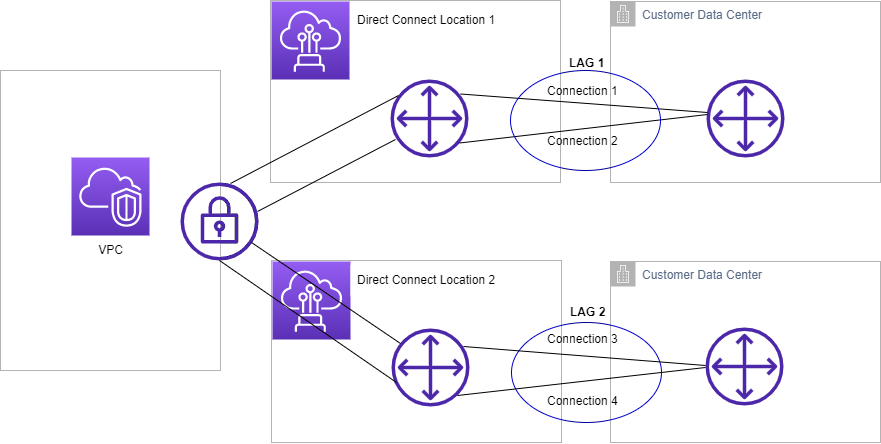
The following rules apply:
- All connections must be dedicated connections and have a port speed of 1Gbps or 10Gbps.
- All connections in the LAG must use the same bandwidth.
- You can have a maximum of four connections in a LAG. Each connection in the LAG counts towards your overall connection limit for the Region.
- All connections in the LAG must terminate at the same AWS Direct Connect endpoint.

